Using a Flow as an API
You can execute a Lingtual flow programmatically by exposing it as an API. This capability allows you to integrate your customized flows into your existing software stack, automating a wide array of tasks and processes.
How to Deploy Your Flow as an API
-
Navigate to Your Flow: Go to the Lingtual Build page and select the flow you wish to expose as an API.
-
Deploy as API: Click on the
Deploybutton, usually located at the top-right corner of the page. Upon clicking, you'll see a dialog containing API details including the endpoint and required headers.
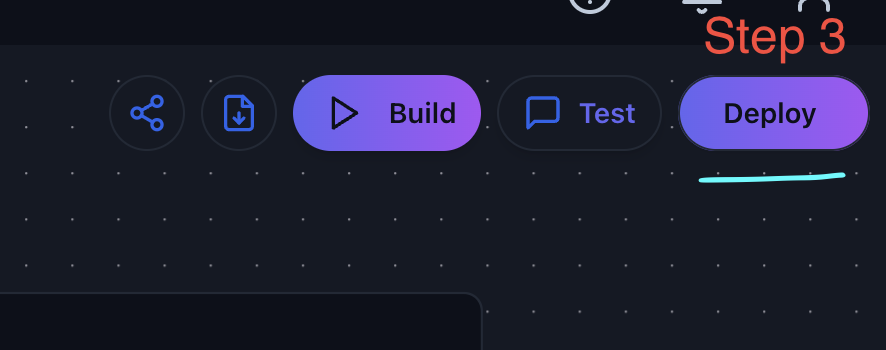
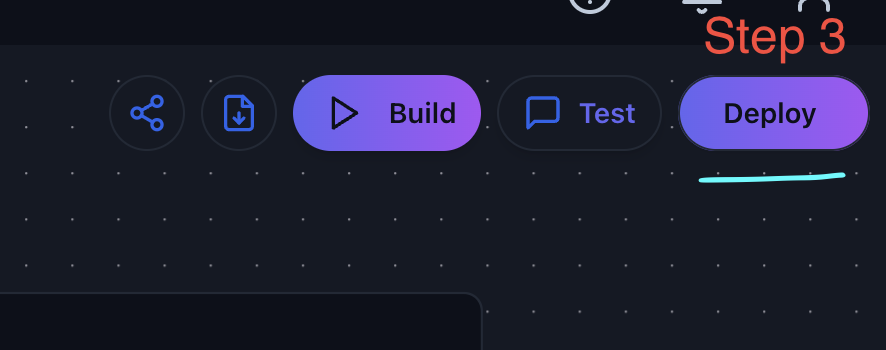
API Endpoint and Parameters
After deploying, your flow will be accessible through an HTTP POST request. Below is a sample cURL command you can use:
curl -X POST \
http://localhost:3000/api/v1/process/9f6a5522-aa3f-4f49-be8d-01d6a6258ba3 \
-H 'Content-Type: application/json' \
-H 'x-api-key: YOUR_KEY_HERE' \
-d '{"inputs": {"input":"Put your text here"}, "tweaks": {
"BingSearch-yI2E5": {},
"Browsing-vwinp": {},
"JsonFormatter-LzopM": {},
"BasicAgent-zOJni": {}
}}'
Parameters:
inputs: The initial data you want to send to the flow.tweaks: For Advanced Use - real-time modifications or configurations for tools integrated in the flow.
Security and Compliance
Like all other features in Lingtual, exposing a flow as an API adheres to stringent security standards. The API key is required for all API requests to ensure data integrity and security.
Support
If you encounter any issues or have questions about using your flow as an API, please reach out to us at support@lingtual.com.